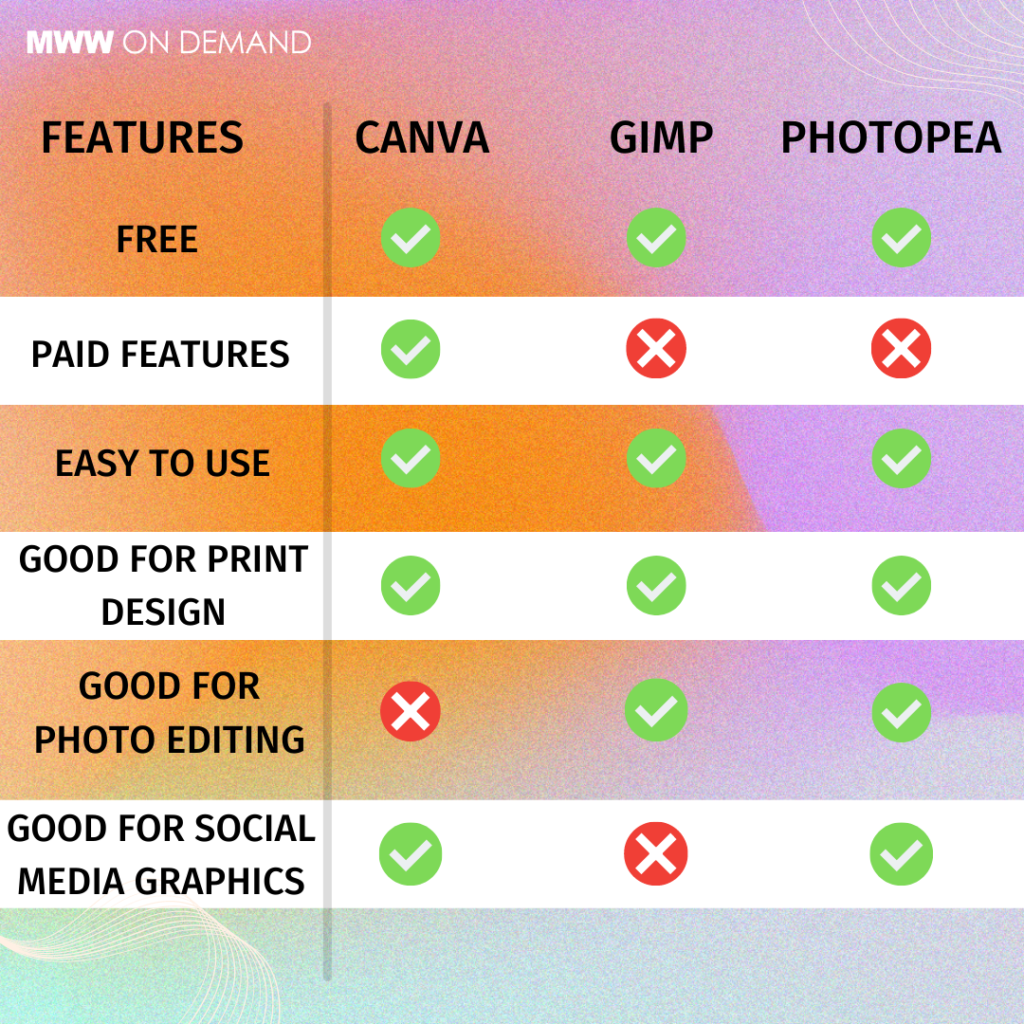Want to prepare your artwork or photos for MWW On Demand’s products but not ready to invest in a program like Adobe Photoshop or Illustrator? Don’t worry, there are plenty of options to help your print-on-demand creative process for FREE! Everyone from photo editing newbies to seasoned designers can benefit from these programs when you create custom products to sell online.

Canva’s free toolkit is substantial and their pro plans offer even more editing possibilities. Best for designing quick social media content and posting content to social media platforms, including Facebook, Twitter, LinkedIn, Pinterest, Tumblr. Canva Pro offers a tool named Brand Kit, which makes designing a brand quick and easy.
Uses: Social media graphics & videos, poster & canvas printing
Price: Free (Canva Pro cost $12.95/mo.)
Platforms: Online Browser, apps for iOS and Android
Supported file formats: JPEG, PDF, PNG (transparent backgrounds, you need the paid plan)
Color space: RGB

Gimp’s software has a strong presence in the graphics editing world and has built a strong community. Best used for small graphics and photo editing.
Uses: DTG, all-over print, poster & canvas printing, sublimation, UV printing, photo editing
Price: Free
Platforms: Windows, macOS, Linux
Supported file formats: PSD, JPEG, PNG, GIF, PDF, EPS
Color space: RGB, CMYK (only with a plugin)

Photopea is the catch-all free option for all things design. Not only does it look similar to Photoshop, it also has similar workflows. This software offers pre-made sizes and templates for posters and social media graphics. It’s the sweet spot for both experienced designers and entry-level users just starting out.
Uses: DTG, all-over print, poster & canvas printing, sublimation, UV printing, photo editing, social media graphics
Price: Free
Platforms: Windows, Browser
Supported file formats: PSD, PNG, JPEG, PDF, SVG, GIF
Color space: RGB